|
Published March 26, 2021
Last updated June 22, 2024 How to chant the Liturgy of the Hours I imagine most people reading this have already prayed the Liturgy of the Hours (a.k.a. Divine Office, a.k.a. the Breviary) in digital form on an electronic device. The three most popular digital breviaries are The Divine Office, iBreviary and Universalis. These websites and their corresponding apps are so convenient with no page flipping, no ribbons, and no worries of praying the wrong contents on special days. You can also pray outside in the early morning or late evening when there is not enough sunlight to read a book. And as you get older, the ability to increase the font size is a very welcome feature. I admit that I have always preferred physical books and have invested a bit of money in various breviaries and four-volume sets, but these digital advantages had been wearing down my resistance. Then I discovered the split screen feature on both Android tablets and iPads, and that was the tipping point. The reason is that now I can have a reference open next to my digital breviary such as a sheet of notation for chanting the Psalms. I can even resize the windows so that the second screen is roughly a quarter of the entire screen on an iPad. It seems to take up about a third of the screen on my Android tablet which is a few years old. Since I currently use an iPad, I will describe my experience with that particular tablet, although everything I write can also apply to an Android tablet. I took my handy chart of five simple Gregorian Psalm tones and remade it into a tall and narrow PDF that would fit in the smaller screen. Here is how it looks on my 12.9 inch iPad Pro with the iBreviary app in the left window: 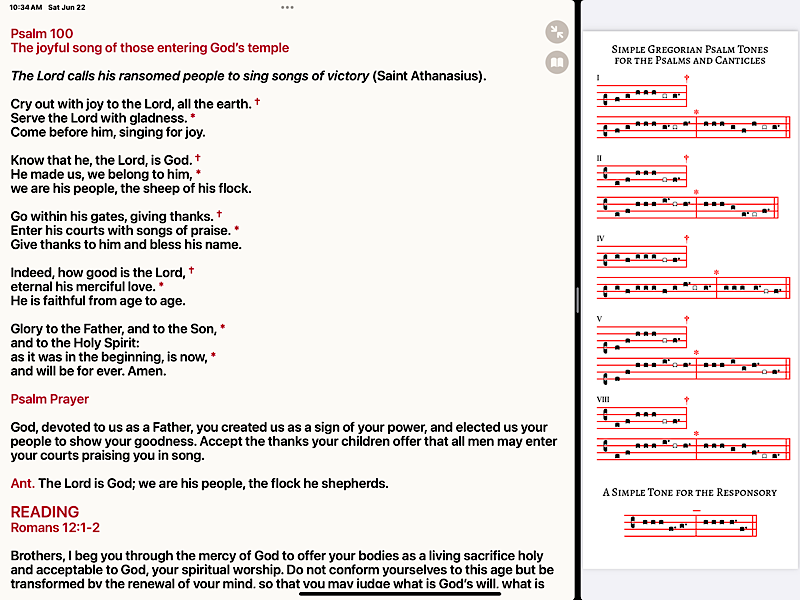
Here is how it looks on my 12.9 inch iPad Pro with the Universalis app in the left window: 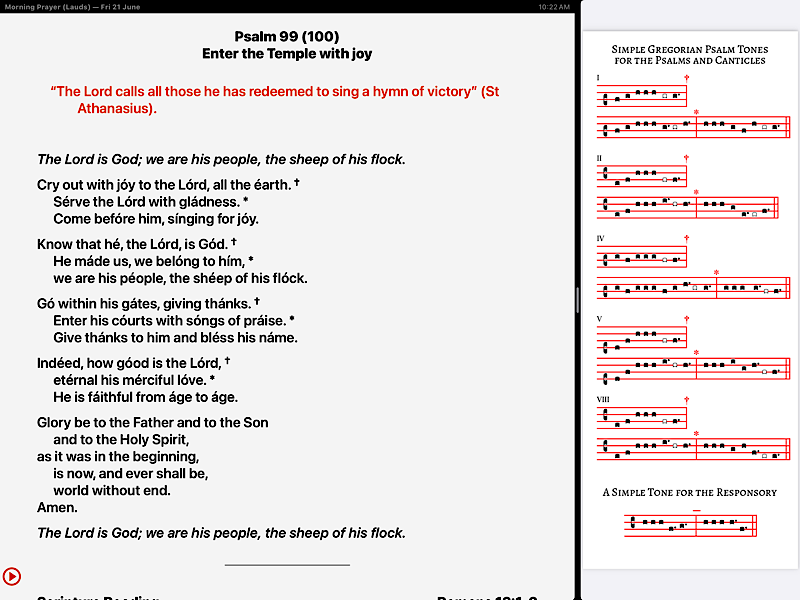
Of course, if you prefer praying with a book rather than digitally, you can print out the PDF and use it as an insert in your breviary. 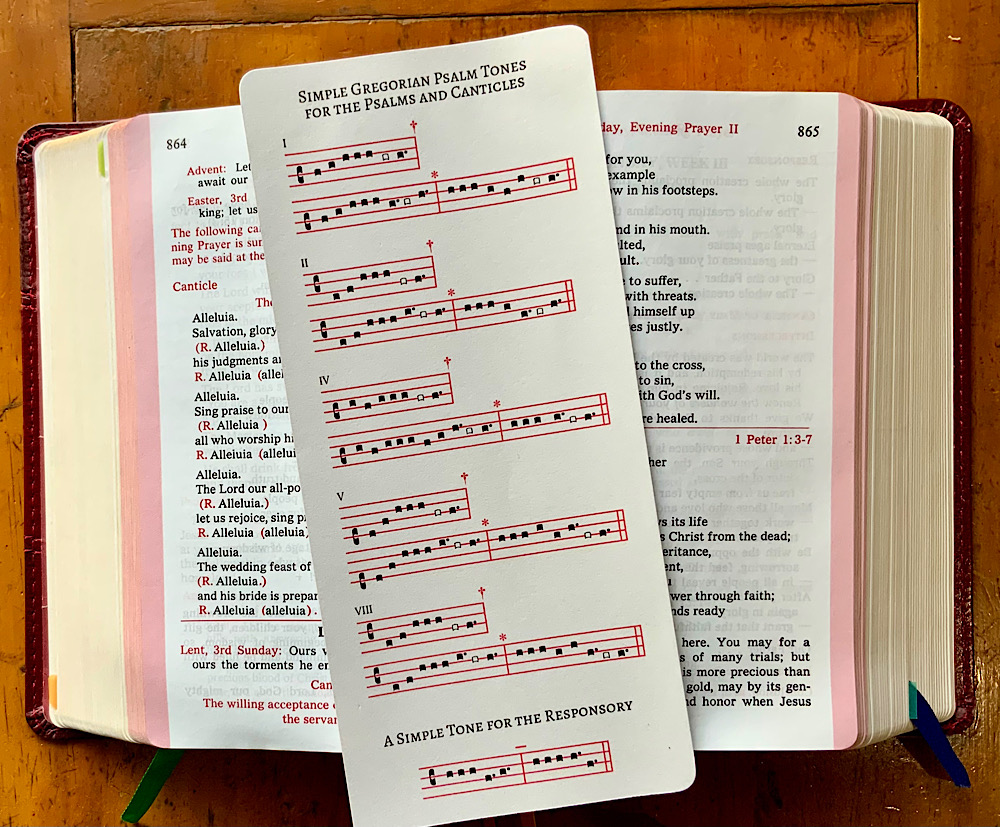
I've also made a smaller 3X5 card PDF (seen in the photo to the right) of the same simple tones for those who prefer a smaller format. This card does not include the extra simple tone which I mention below. This smaller card can be found in a separate article Several ways to sing the Psalms There are five Gregorian Psalm tones on this chart. They are all authentic traditional Gregorian Psalm tones which have been used for centuries. There are many Gregorian Psalm tones out there, but most of them are a bit complex. So I sorted through all the ones available to me to find the simplest ones. There are basically eight families of Psalm tones that are usually identified by Roman numerals, but I could only find really simple tones in five of those families. As it turns out, five Psalm tones are all you need for the Office of Readings, Morning Prayer or Evening Prayer. The Gospel Canticles which are sung every day, the song of Zechariah and the Magnificat, will always land on the same Psalm tone, so they will become a familiar combination in time. If you would like this PDF for yourself, here is the link: Gregorian Psalm Tones Quarter Screen.pdf (long-click or right-click and follow the instructions for downloading) For chanting the Office with Gregorian chant, either iBreviary or Universalis are preferred over The Divine Office because they have the necessary symbols (a.k.a. pointing) you need to navigate. Universalis has the symbols in the app, but apparently not on the website. If you choose Universalis I would recommend getting the app for this reason and because it uses the Church-approved Grail Psalms while the website uses an unofficial translation. iBreviary has the symbols on both the website and the free app (and both use the Grail psalms). What symbols am I talking about? The Flex (a.k.a. dagger) † and the Asterisk *. Below is a screen shot from the iBreviary web site next to one of the Gregorian Psalm tones from my PDF: 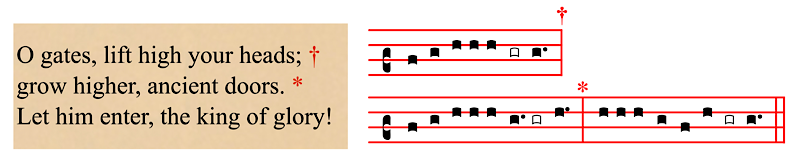
Note that the Flex and Asterisk are navigation symbols for the Psalm text only; standard Gregorian chant notation does not include them. I added them to my PDF for clarity, but after you are familiar with them, you won't need to see them on your Gregorian Chant notation anymore. A brief explanation on the notation I'm not an expert on Gregorian chant by any stretch of the imagination, but I know a few basics which I can pass on to you. I will only include the elements which are in my PDF. If you would like to learn more about Gregorian chant and all the features which are not included here, there are plenty of more detailed and accurate explanations on the web if you do a web search. Here is a visual explanation of the different parts of a Gregorian Psalm tone. A more wordy explanation follows. 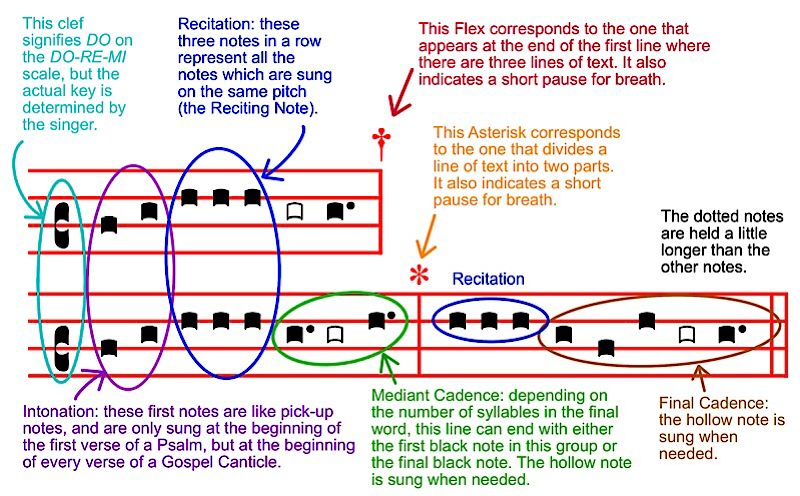
The first thing you'll notice is that the notes are square and there are only for lines on the staff. Although it may look confusing at first, this form of notation is usually much easier to read than standard music notation. The clef that looks like a big C tells you where DO is on the DO-RE-MI scale. What that note actually is (what key it's in) is up to you. So just choose a note for DO and start going up or down according to the notes. Gregorian Chant could be seen as a combination of speaking and singing. This allows you to sing any text -- regardless of the length -- with the same Psalm tones. Most of the words are chanted in a monotone on the same note called the Reciting Note, and a small part of the text at the end of each line (Mediant Cadence and Final Cadence) is sung to specific notes and rhythms, giving the chant its musical quality. This string of notes chanted on the same note are called the Recitation and are represented by three notes in a row. Some notes have a dot after them which tells you to hold the note a little longer than the others. Chanting is meant to be done unhurriedly and not rushed. It is prayer, after all.
In a large stanza, these lines can be grouped into sets of either two or three lines. In the example to the right, the top stanza is grouped into two sets of two lines each (each with its own Asterisk). In a set of two lines, the first line ends with an Asterisk. In a set of three lines, the first line ends with a Flex † (or a simple red cross), and the second line ends with an Asterisk. The final line has no symbol at the end. The Flex and Asterisk signal the change to the next part of the Psalm tone. They also tell you to take a short pause for a breath. The Gregorian Psalm tones also have two or three parts corresponding to the two or three line groups in the Psalms. Although the first part with the Flex is not written out in standard Gregorian chant notation, I have added it in the PDF for clarity. Each Psalm tone in the PDF has three parts: the upper staff which ends with the Flex, and lower staff with two measures (sections) divided by the Asterisk. So if the Psalm text has three lines (with both the Flex and Asterisk) you sing both the upper and lower staff to get all three measures. If the Psalm text has two lines (with the Asterisk only) then you sing the lower staff only with its two measures. Here is the same image I posted above so you can have another look without losing your place: 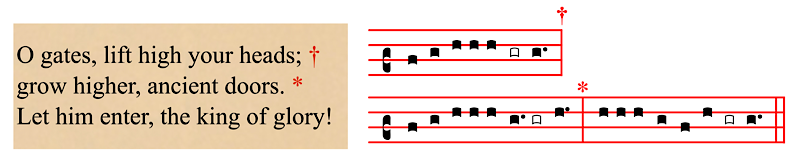
For a stanza of four or five lines, you will sing the Psalm tone twice, once for each group of two or three lines. The beginning of a Psalm tone has what looks like two pick-up notes. These are called the Intonation, and are only sung at the very beginning of a Psalm or Canticle. Subsequent verses begin with the Reciting Note unless it is a Gospel Canticle (ie. the Song of Zechariah or the Magnificat or the song of Simeon) in which case the Intonation is sung at the beginning of every verse. The first half of each Psalm tone has some flexibility at the end (called the Mediant Cadence) to accommodate words with different numbers of syllables. Some words have just one syllable and others have up to four. Sometimes you will sing all the notes that are printed, and sometimes you will omit the last note because it would shift the accent of the word to the wrong place. There are even optional white notes (a.k.a. hollow notes) at the end of both sections which can be sung when you need an extra note. The end of the final section is called the Final Cadence The Responsory and Intercessions I had a little room left at the bottom of the chart, so I added a simple tone that I use for the Responsory and Intercessions as well as the opening lines "Lord open my lips..." and "God come to my assistance...". This is also an old tone which has been used for centuries for the smaller parts of the Office and the Mass such as "The Lord be with you, and with your spirit." There were no white (hollow) notes for extra syllables in the original notation that I have seen, but it's easy enough to imagine they are there, and use them when needed. There are no navigation symbols (a.k.a. pointing) in the Responsory and Intercessions text except for a red dash, so I inserted a red dash at the proper spot in the notation. 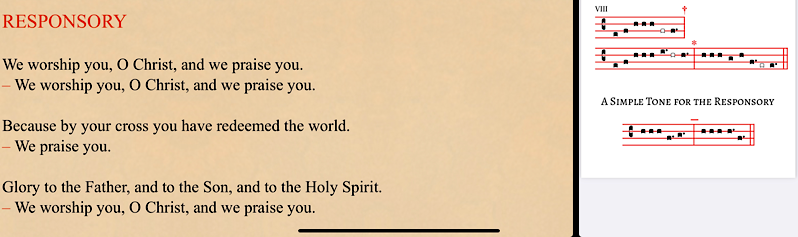
The Intercessions also have a recurring third line in italics. I just say that line since it doesn't fit in the chant. This split screen is such a great feature, that I also use it for my personal intentions after the intercession and before the Lord's Prayer; I have heard that this is the proper place to pray them. The trick is to find a way to create a document that is narrow enough to fit in a quarter of an iPad screen or the third of a screen on an Android tablet. On an iPad I did find a way to do this with the Pages app, and I created a Pages template for you to download and experiment with: Intentions quarter screen.template (long-click or right-click and follow the instructions for downloading). After you creat the document you have to export it as a PDF. I keep my Liturgy of the Hours supplemental PDFs in a separate folder in the files app. I haven't found a way to do this with Android apps yet, mainly because I've been focused on iPads recently. 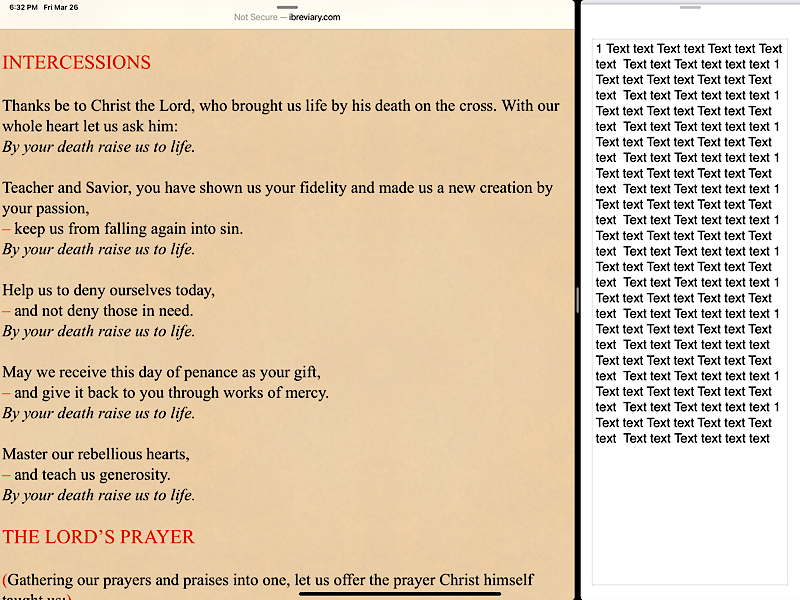
Chant or recite the non-Psalms? At this point I ought to say something which many readers already know. While the Psalms were written as songs to be sung, many other parts of the Liturgy of the Hours are a bit awkward to sing, including some canticles, because they were not originally written as songs. This especially goes for the New Testament canticles in Evening Prayer which were written to communicate crucial truths, but not necessarily intended to be sung (and some are even difficult to sing). I sometimes choose to recite the non-Psalm canticles rather than sing them because the meaning comes through more clearly if I don't break up the sentences midway to force them into a tune. What about the hymn? It might seem odd to chant the Psalms, but merely say the hymn because you don't know the tune. If you are praying the Liturgy of the Hours with either iBreviary or Universalis then you are in luck because on most days they have a hymn that is written in Long Meter. In iBreviary if you scroll to the end of a hymn you will see the tune's name followed by the letters LM or the numbers 8 8 8 8. An example of Long Meter is the Doxology or Old 100th (Praise God from whom all blessings flow...). I have two personal favorite Long Meter tunes which work very well with iBreviary and Universalis. One is Tallis' Canon and the other is Winchester New. Both of these are simple, dignified, and easy to remember. In case you don't know them, I have made simple mp3 piano demos of both: Lately I have been using a new Long Meter hymn which I had composed in the Pentatonic scale for the 7 string lyre. It's such a simple tune that I wouldn't be surprised if someone else has already come up with it. If you know of an earlier version of this, please let me know. But for now, since I need to give it a name, I've just attached my own name. Sometimes a hymn will appear in Common Meter which is followed by the letters CM or the numbers 8 6 8 6. Common Meter is perhaps more common than you realize. Here are some familiar tunes in Common Meter:
One of my favorite Common Meter tunes is St. Flavian which is very similar to Tallis' Canon. Here is a piano demo: St. Flavian An exellent web site which has samples many other tunes written in various meters is Seedbed Index of Meters & Tunes Saint Meinrad Psalm Tones By the way, if you would like to try a different form of chant with the Liturgy of the Hours, I have written a separate article called Some resources for singing the St. Meinrad Psalm Tones with the Liturgy of the Hours. I have also written an article similar to this one called How to chant the Liturgy of the Hours with the Saint Meinrad Psalm Tones and a digital breviary. Add music with a lyre I have also written an article explaining how you can chant these Gregorian Psalm tones with a ten string lyre. Which digital breviary is best for chanting Gregorian Psalm Tones? I will limit this comparison to the three most popular websites and their corresponding apps since I am most familiar with them. As mentioned above, only iBreviary and Universalis have the symbols for chanting while The Divine Office does not. iBreviary has the symbols on both the website and the free app, and both have the Church-approved Grail Psalms. So either the website or the app would be the best for most people who don't want to pay for anything. The Universalis website has an unofficial translation of the Psalms and no symbols. So the app must be purchased for these, and it has the symbols and the Church-approved Grail Psalms. Another consideration is that the Universalis app (not the website) includes accent marks which are not included in iBreviary over the text of the Psalms. I recalled seeing similar accent marks in my copy of the Singing version of the Revised Grail Psalms. These accent marks help you to see the "sprung rhythm" of the Psalms which, according to the introduction of that book, "imitates natural speech patterns, designating a certain number of major accents per line, while having an unfixed number of unstressed syllables, with no more than four syllables between each foot." So the combination of flexes, asterisks and accent marks make Universalis app even more helpful for chanting the Gregorian Psalm Tones because you have more indications of where to end the recitation and begin the cadence. However, the app is not free like iBreviary. The Divine Office website and app do not include any special symbols or accent marks, and website is only available to those who live in the United States. Which audio breviary is best? There are times when you might want to pray along with an audio version of the Liturgy of the Hours, such as when you are driving or exercising or washing the dishes. Of course, it would be very difficult to chant Gregorian Psalm Tones while listening to an audio version, so this part of the discussion is for times when you are using a digital breviary but chanting is not part of the picture. The iBreviary app will read the text to you aloud with its text-to-speech feature. And most computers, tablets or smart phones have text-to-speech that can "speak" the text of the iBreviary website. For some people that will be enough, and it's free. For those who want actual recordings of the text read by living humans the The Divine Office and Universalis offer that. The audio feature in The Divine Office is on their website for free, but people living outside the United States are apparently blocked from using the website. The Universalis website does not have an audio feature, but one is available on their app by a paid subscription. The Divine Office audio version has their own music, and the narrators have a way of reading the text which is liked by some people and not by others. The Universalis audio version is straight reading with no music, and I prefer its dignified and straightforward style. I also love the fact that I can choose the RSV-CE for scripture readings. So the Universalis app and audio subscription have become my personal choice and are worth the small investment. Conclusion Granted, all prayer including the Liturgy of the Hours is serious work, and one should not be so concerned with the consolations or positive feelings that might or might come during prayer time. But we already know that music adds so much to the prayer experience, and the Psalms exhort us over and over to sing to God. So why not make it all a little more gratifying in the process? I've written more about the Liturgy of the Hours and Singing the Psalms in other articles. The best way to find them is to just go to my home page (assuming you came to this article directly through a web search) and scroll down to the Faith section. May God bless your efforts to bring music into your prayer life! |

|