Digital sketching on a toned background
Right now I am very interested in digital sketching, and have been trying to imitate traditional pencil-and-watercolor sketching with digital tools. It has been a bit of a challenge.
Then it occurred to me that maybe I ought to let these digital tools influence and mold my style, just as traditional watercolor has influenced my style.
Several months ago I acquired a nice Stillman and Birn Nova Trio sketchbook which has toned sketch paper in black, gray and beige, and was impressed with what could be done in a watercolor sketch with a white colored pencil or pen, especially the addition of white handwritten text. It seems to make so much sense to sketch on toned paper.
But I have been reluctant to dive into toned paper sketching. I think it's because I'm intimidated by fancy paper even today after many years of sketching. The subject matter has to be worthy, and I dare not screw it up. Of course, such thinking inevitably results in failure. I have a few expensive watercolor blocks from my art school days in the 1970's which are still mostly unused because they scare me. This hang-up apparently extends to toned paper as well because I think about all the work that went into making that nice toned paper, and how I could ruin it.
Perhaps I should try sketching on toilet paper...
One of the big advantages of digital sketching is that no paper is ever ruined or wasted. So you will not destroy forests with your new learning curve. And it's so easy to create a digital toned background in any color or shade you want. In Procreate, you just drag the color swatch onto the page and it is entirely colored.
So I thought I'd give toned "paper" sketching a try with my iPad Mini and Procreate.
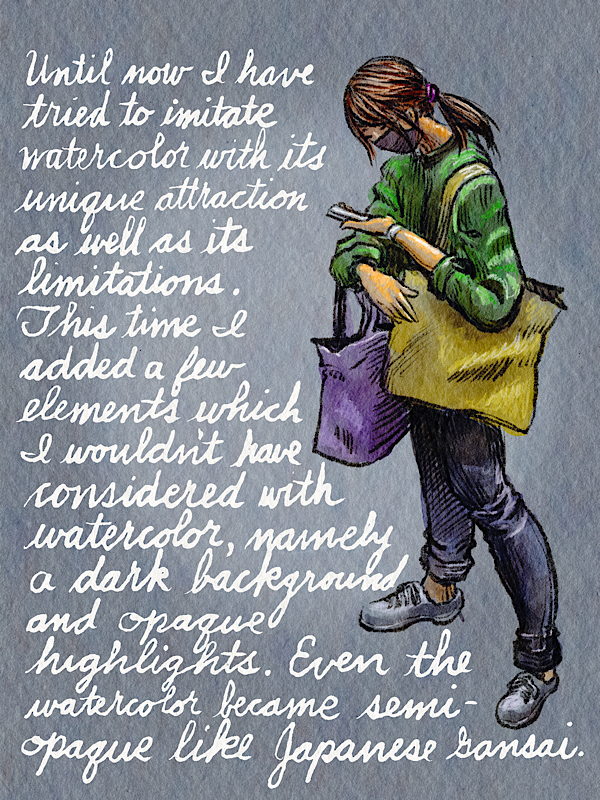
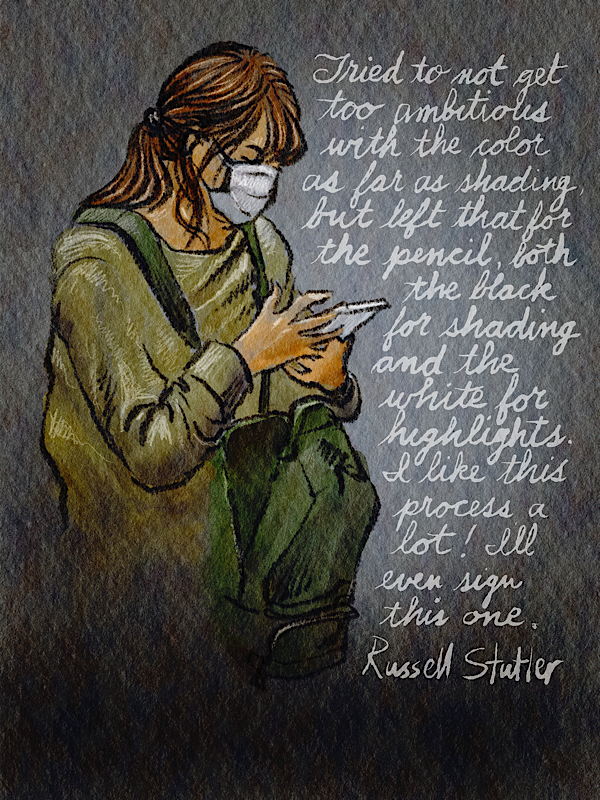
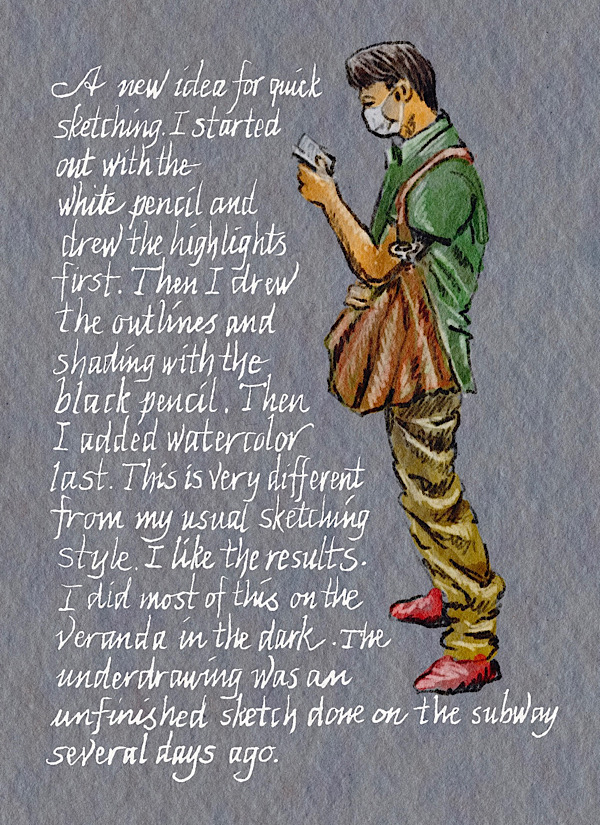
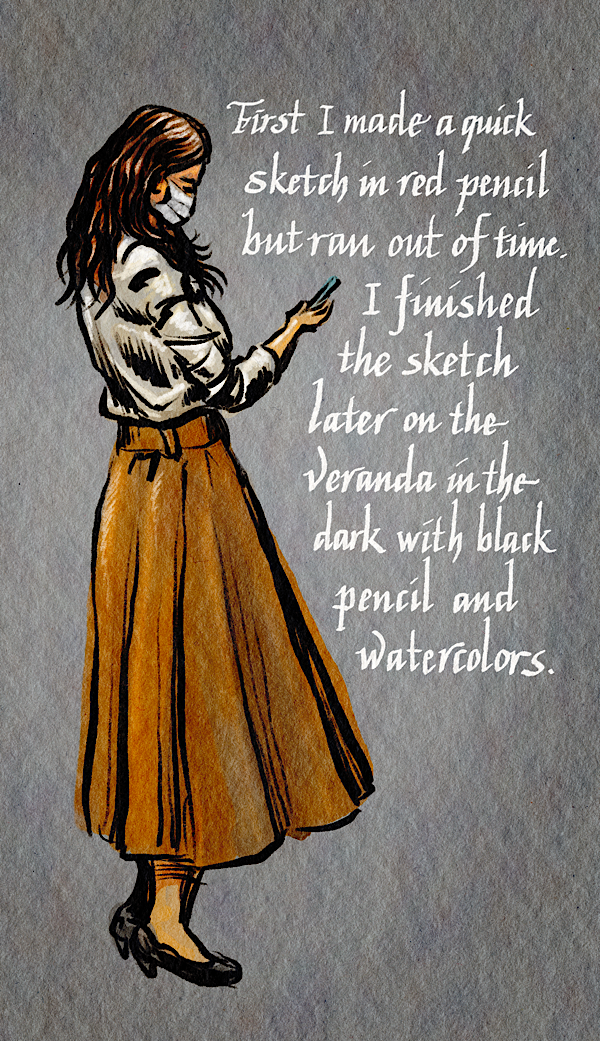
I really like this effect, and the way it uses light as well as shadow, and the highlights really pop out with that dark gray background. With traditional watercolors you have to paint around the highlights unless you are okay with adding opaque colors.
This toned-paper style certainly gives a dramatic feel to any subject including bored subway commuters and sleeping students.
This process is more involved, which means I can't complete a sketch completely on the spot, but in my opinion these sketches are more thrilling to look at than my simple pencil and watercolor sketches on white backgrounds.
So my sketching style has taken a dramatic turn. I also found a ton of YouTube videos and many web sites on sketching on toned paper which I found very inspiring.
So I'm sure my digital sketching style will continue to evolve with these new digital tools.
Another great advantage I've discovered with digital sketching is the freedom to sketch anywhere, any time.
Many of these sketches started out as simple unfinished pencil sketches on the subway. Later, at the end of the day I went out on the veranda even though it was dark outside and finished the sketches, adding color and highlights and a toned background.
I wouldn't have considered finishing a sketch in the dark with traditional watercolors.
As a result of this freedom I have been sketching a lot more lately.
While my sketching activity has experienced an upheaval, my illustration work quietly transitioned to digital tools several years ago because most of my art jobs have been logos or illustrations done in a simple cartoon style and don't depend on any particular medium. As I mentioned above, any illustration with a cartoon style is very easy to create digitally.
About a month and a half after I got the iPad Mini, I found myself in a huge illustration project that involved creating a full color 11 x 17 inch poster of an airplane. This proved to be too much for my Samsung Tab and iPad Mini.
Since it was a paying job, and I had come to an impasse, I invested in a bigger and more powerful 12.9 inch iPad Pro which allowed me to finish the illustration. which allowed me to finish the illustration.

Now I suddenly have two iPads, the Mini and 12.9 inch Pro. So, besides being ready to tackle large illustration jobs, my sketching activity is well supported by the best equipment.
The very light and portable iPad Mini is always the logical choice for on-the-spot sketching which I would normally do with a pocket sketchbook, and the huge 12.9 inch iPad Pro is the best choice for drawing at my desk where I would normally use a larger sketchbook The iPad Pro screen is more or less 8X10 inches (but those numbers are negotiable since you can zoom in, which is something you can't do with paper).
Over the past several weeks I have been making progress with digital sketching, and I think my digital sketching has matched and might even surpass my traditional sketching. As long as it is fun I will continue digital sketching. And it is a lot of fun right now. But I will not throw away my traditional sketching tools.
Note about Amazon links: If you click on a link and buy something at Amazon, a few pennies per dollar goes into my Amazon account, so instead of letting Amazon keep it all, you can pry a few pennies from their fingers make them share it with me. Any other vendor links I may put on this website are just for your convenience.
|